Introduction
Imagine a classroom where students dive into lessons with hands-on excitement, a boardroom where ideas spark to life with a single touch or a creative studio where collaboration flows effortlessly on a digital canvas. This is the transformative power of DrawView, the free smart board software from Smart One Technologies, a Pakistani innovator revolutionizing interactive technology since 2005. Designed to unleash the full potential of their cutting-edge smart boards, DrawView empowers educators, professionals, and creatives to create engaging, dynamic experiences without spending a dime.
Embark on a journey to download DrawView from https://sot.com.pk/software/ and explore the incredible benefits of interactive learning. I’ll guide you through its standout features, provide a crystal-clear installation roadmap, share insider troubleshooting tips, and reveal creative ways to make DrawView your secret weapon for transforming any space. Let’s embark on this adventure to ignite your interactive revolution, with the confidence that DrawView is designed for your ease and comfort.
Why DrawView is a Game-Changer for Interactive Learning
Smart One Technologies has been a beacon of innovation in Pakistan’s presentation media landscape since 2005. Their smart boards, like the SmartOne Touch Board (Model IB 102 STB), boast 4K UHD visuals, radiation-free displays, and up to ten-point multi-touch capabilities. DrawView’s flagship software is the heart of these boards, turning them into powerful tools for education, business, and creativity. What makes DrawView stand out? It’s packed with features that make interactive learning intuitive and impactful. These include a dynamic e-whiteboard for annotating slides, videos, or live feeds; ten-point multi-touch for collaborative group work; wireless projection from Android or iOS devices for cable-free sharing; a free educational toolkit for crafting engaging lessons; and seamless compatibility with LG and Samsung A+ grade LED panels for stunning visuals. Best of all, DrawView is free, breaking financial barriers and making advanced technology accessible to schools, startups, and businesses across Pakistan. This no-cost model empowers users to focus on creativity and connection, transforming classrooms in Karachi or boardrooms in Lahore into innovation hubs.
Step-by-Step Guide to Downloading DrawView for Free
Downloading DrawView is straightforward, but let’s walk through each step to ensure a seamless experience. Follow this roadmap to bring DrawView to your smart board or device.
Visit the Official Smart One Technologies Website
Your journey begins at https://sot.com.pk/software/, the only source for the authentic, secure version of DrawView. Third-party sites may offer tempting shortcuts but risk delivering malware or outdated files. Smart One Technologies’ website is sleek and user-friendly, with the “Software” page spotlighting DrawView’s features and a prominent download link. If you don’t see it immediately, explore the “Products” or “Downloads” tabs for easy navigation. Sticking to the official site ensures your device stays safe and your software is updated, giving you peace of mind.
Verify Your Device Compatibility
Before downloading, confirm your smart board or device is ready for DrawView. The software requires Windows (7, 8, 10, or 11) or Android (5.0 or higher), a SmartOne Touch Board or compatible touch-enabled display, a stable internet connection for downloading and wireless features, and at least 1GB of free storage. If you’re using a SmartOne board, DrawView is optimized for your hardware, ensuring peak performance. Update your touch and graphics drivers for other devices to prevent compatibility issues. This quick check sets you up for success.
Download the DrawView File
Locate the “Download DrawView” button or link on the software page. Smart One Technologies may require log in credentials, such as Username: drawviewSW and Password: drawview1218 (check the website for the latest details, as these are often listed on the page or in a downloadable guide). Clicking the link will download a .exe file for Windows or a .apk for Android. The file is compact, so even a moderate internet connection will complete the download quickly—perfect for a hassle-free setup while you enjoy a cup of chai.
Install DrawView with Confidence
It’s time to install once the file is in your downloads folder. For Windows, double-click the .exe and select “Run” or “Yes” if a security prompt appears—rest assured, it’s safe from the official source. The setup wizard will guide you: choose your language, accept the license terms (glance at them), and select an installation folder (default is usually fine). Installation takes just a few minutes, and DrawView may launch automatically. For Android, enable “Install from Unknown Sources” in your settings (under Security or Apps) if the .apk isn’t from the Google Play Store, but always verify the file’s origin is sot.com.pk to stay secure.
Configure and Personalize Your Experience
DrawView’s free version requires no activation codes, so you’re ready to dive in. Calibrate your display to ensure precise touch inputs, connect to Wi-Fi for wireless projection, and explore the educational toolkit to tailor lessons or presentations. The interface is intuitive, but if you need guidance, the website’s user manual or our dedicated support team at info@sot.com.pk or +92 321 408 6763 is ready to assist. With these steps, you’re set to unlock DrawView’s full potential, knowing that expert help is just a call or email away.
Troubleshooting Common Download and Installation Issues
Even with a smooth process, you might hit minor bumps. Here’s how to navigate them with ease. If your download stalls, check your internet connection—switch to a wired setup or pause and resume. If it fails, restart from sot.com.pk/software/ to ensure a clean file. For installation issues, confirm you have admin privileges and at least 1GB of free storage; redownload if the file seems corrupted. If DrawView doesn’t work as expected, verify your OS and hardware meet the requirements and update touch or graphics drivers. If the app won’t launch, close the conflicting whiteboard software, restart your device, and try again. For persistent issues, Smart One Technologies’ support team is a call or email away at zeeshan@sot.com.pk or +92 423 592 9400, offering expert help and maintenance services to keep your smart board running smoothly.
Maximizing DrawView’s Capabilities for Interactive Learning
Once DrawView is installed, it’s time to unleash its full potential. The e-whiteboard is a digital canvas, letting you annotate slides, videos, or live feeds to make lessons or presentations unforgettable. Teachers can sketch diagrams to explain complex concepts, professionals can highlight key points for impact, and teams can brainstorm with ten-point multi-touch, allowing multiple users to draw simultaneously. Wireless projection is a standout feature: connect your Android or iOS device to the same Wi-Fi, pair through DrawView’s settings, and share apps, videos, or dashboards without cables. The educational toolkit is a teacher treasure, offering drag-and-drop lesson builders, multimedia playback for documents, images, or videos, and reusable templates to captivate students. Customize DrawView by adjusting brightness to 500 cd/m² for bright rooms, fine-tuning touch sensitivity for precision, and optimizing for 4K UHD visuals. To keep performance top-notch, check sot.com.pk/software/ for updates and follow maintenance tips like cleaning your board with a soft cloth and inspecting cables for wear. DrawView transforms any space into an interactive learning hub.
The Benefits of Interactive Learning with DrawView
Interactive learning, powered by DrawView, revolutionizes how we engage with content. In classrooms, it fosters active participation, letting students interact with lessons through touch, boosting retention and excitement. The multi-touch feature encourages collaboration, as groups can collaborate on the board, solving problems or creating projects. In boardrooms, DrawView’s real-time annotation and wireless projection make presentations dynamic, engaging clients with visuals that pop. The software’s flexibility for creatives turns ideas into tangible designs, shared instantly with teams or clients. The free educational toolkit empowers teachers to craft lessons that blend multimedia, catering to diverse learning styles. By removing financial barriers, DrawView ensures schools and businesses in Pakistan can adopt interactive learning, enhancing creativity, critical thinking, and collaboration across settings. This approach aligns with modern educational and professional demands, making learning and presenting more impactful than ever.
DrawView vs. Other Smart Board Software
DrawView stands tall against competitors. Promethean ActivInspire, popular in education, offers a limited free version with premium features requiring costly licenses; DrawView delivers comparable tools at no cost. SMART Notebook is robust but tied to SMART hardware, with advanced features locked behind subscriptions; DrawView’s free, versatile package is more accessible. OpenBoard, a free, open-source option, lacks DrawView’s seamless integration with SmartOne boards and features like wireless projection. DrawView’s combination of zero cost, tailored compatibility, and powerful functionality makes it ideal for SmartOne users and beyond.
Real-World Impact: DrawView in Action
In a Lahore classroom, a biology teacher uses DrawView to create an interactive lesson on ecosystems, with students labeling food chains on the multi-touch board, sparking engagement. In an Islamabad corporate office, a startup projects financial data from a tablet via DrawView, annotating real-time metrics to secure investor trust. In a Karachi design studio, a team sketches ad concepts on a SmartOne board, sharing them instantly with global clients through wireless projection. These stories showcase DrawView’s ability to transform education, business, and creativity into vibrant, collaborative experiences.
Ensuring a Secure Download Process
To download DrawView safely, stick to https://sot.com.pk/software/ to avoid malware. If a checksum (e.g., MD5 or SHA) is provided, verify it to confirm the file’s integrity. Scan the file with updated antivirus software before installing, and create a system restore point for added safety. These steps protect your device while you bring DrawView to life.
Support from Smart One Technologies
Smart One Technologies offers exceptional support to ensure your DrawView experience is flawless. Email info@sot.com.pk, sales@sot.com.pk, or zeeshan@sot.com.pk for prompt responses, or call +92 423 592 9400 or +92 321 408 6763 for immediate help. Visit their Lahore office (658 B Block Faisal Town) or Karachi office (Building-643 Sector F, Shaheed e Millat Express) for hands-on support or training. Their maintenance services keep your smart board and DrawView in peak condition, ensuring no interruptions in your interactive journey.
Conclusion: Start Your DrawView Journey Today
DrawView from Smart One Technologies is a free, transformative tool that redefines interactive learning. Its dynamic e-whiteboard, wireless projection, educational toolkit, and seamless integration with SmartOne boards empower teachers, professionals, and creatives to engage audiences like never before. Follow this guide to download from https://sot.com.pk/software/, set it up, and unlock a world of possibilities. Smart One Technologies’ commitment to accessibility makes DrawView a gift to Pakistan and beyond. Head to the website now, download DrawView, and ignite your interactive revolution today!


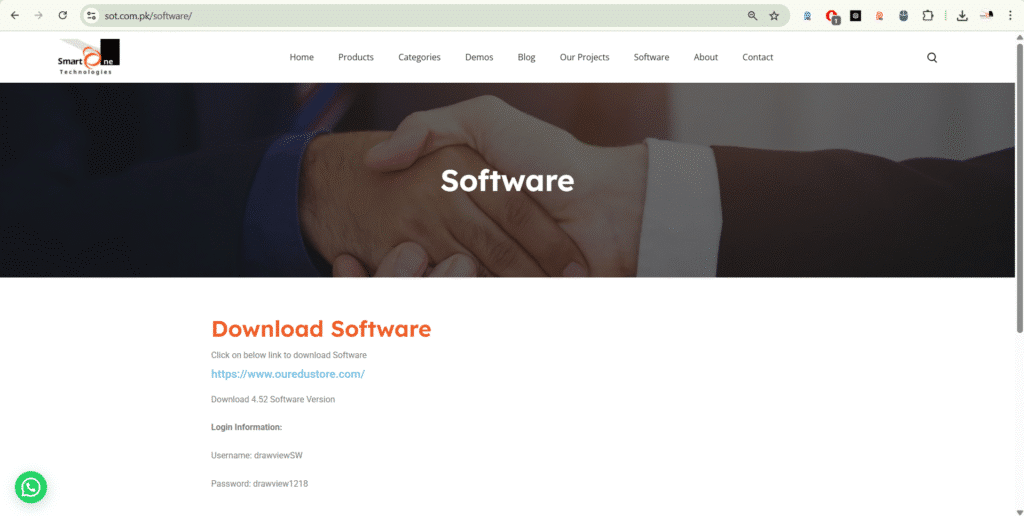

0 Comments on “How to Download DrawView Smart Board Software for Free & Unlock the Benefits of Interactive Learning”